Error: No package found with specified pattern: D:\a\r1\a\**\*.zip for Angular Azure DevOps pipeline release.
How to easily deploy the Angular app to Azure by configuring build and release pipelines in Azure DevOps
Create build pipeline definition
To create a build pipeline that will create the optimized version of the
app. Start with creating a new build pipeline from Pipelines >>
Build on your team project in the browser.
In this pipeline, you will add following tasks:
Once this build pipeline is defined, you can queue the build. The created artifact should contain a file named dest.zip which will be used to do the deployment.
Release & Deploy
To do the deployment of the app, we will create a Release Pipeline.
Under the Pipeline tab, select the build pipeline that you have created earlier as the artifact source to be deployed. Let the default version be the “Latest”.
Under the Tasks tab, Select your Azure Account and authorize Azure DevOps to access resources from that Azure account when prompted.
Now, select the task that is automatically added, named Deploy to Azure App Service. In the parameter Package or Folder, select the .ZIP file from the artifact. Ensure that File Transforms & Variable Substitution and App Settings section are empty.
Since I forgot to publish my artifacts on my pipeline build, got an error during my release execution that zip file could not found.
No package found with specified pattern: D:\a\r1\a\**\*.zip
After publish my artifacts, my release executed successfully.



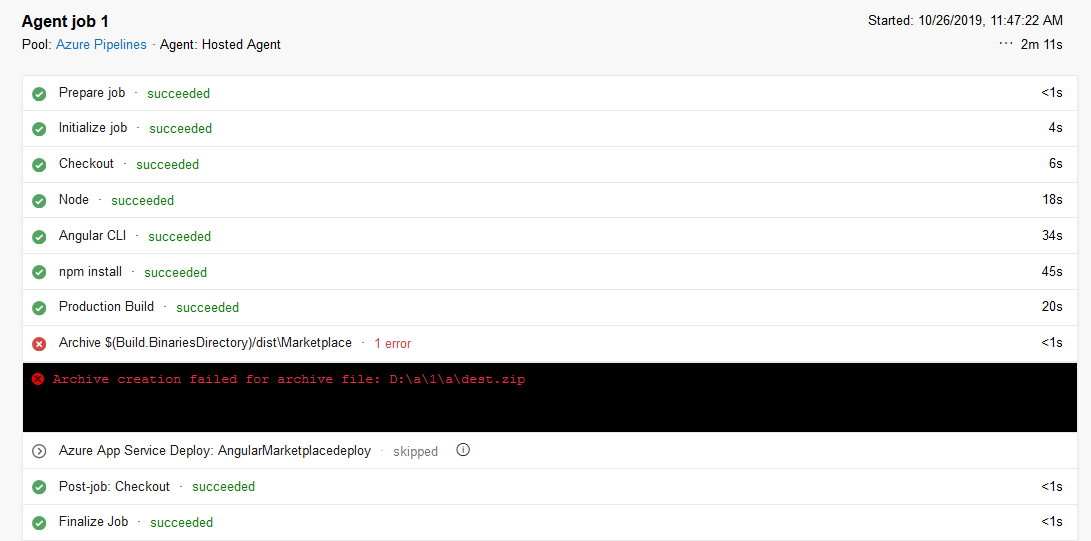

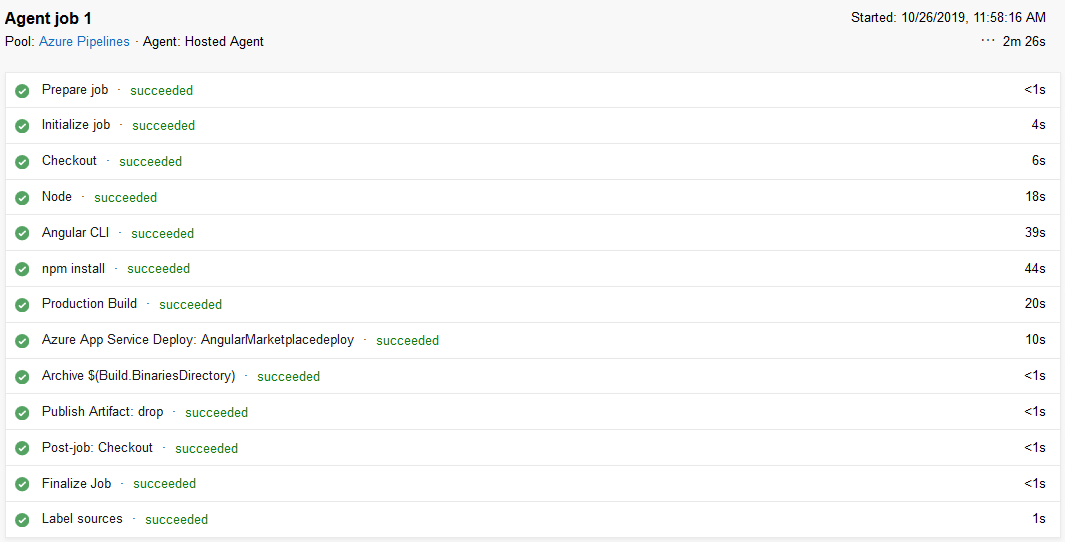
Thanks a lot it worked for me :)
ReplyDeleteIn my case, i am using the classic editor as it is my first time learning Devops. The publish artifact task was already added but I still see the error, "Container path not found". Can someone let me know what am i missing here?
ReplyDeleteMy release pipeline is looking for "D:\a\r1\a.." path whereas artifacts were copied to "D:\a\1\a.." in the build pipeline.
Not use full
ReplyDelete